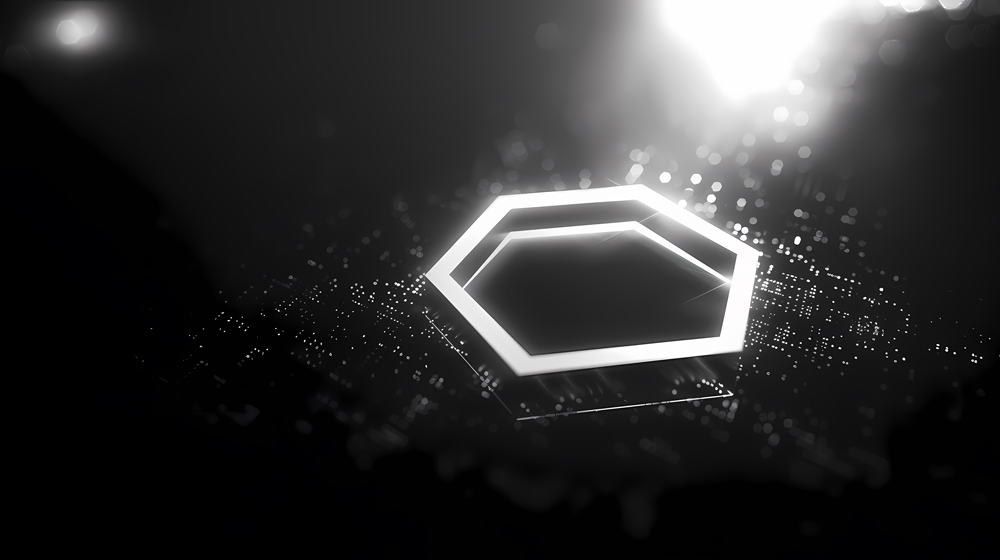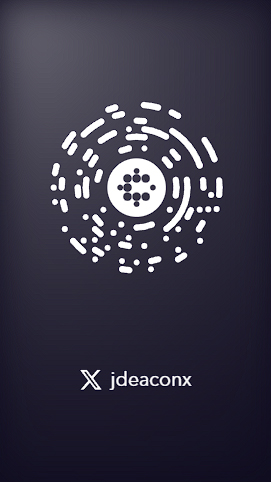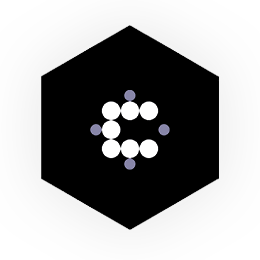If you’re anything like me, you’ve probably got notes scattered across multiple platforms—Google Keep, Apple Notes, and countless txt files. It’s a mess, right? I’ve found myself drowning in hundreds, if not thousands, of notes and bookmarks. But don’t worry, there’s a solution that can turn this chaos into order: Obsidian.
Obsidian is a powerhouse for note-taking and digital journaling. It’s perfect for those of us who need a single place to consolidate our thoughts, ideas, and research. The best part? You can take it a step further by integrating it with WordPress, creating a seamless workflow for content creation and analysis.
Step-by-Step Guide to Centralize Your Notes
- Start a New Vault in Obsidian:
Begin by creating a new vault specifically for your core elements. This vault will be your central hub where all your notes come together. Think of it as your digital brain where everything is interconnected. - Import Your Notes:
Transfer all your notes from different platforms into Obsidian. This might take some time, but it’s worth the effort. Use the camera function to digitize handwritten notes and integrate them into your vault. - Organize and Tag Your Notes:
Once everything is in one place, start organizing. Use tags to categorize your notes. This will help you quickly find and link related information. - Visualize Relationships:
Obsidian’s graph view is fantastic for visualizing the connections between your notes. This can provide new insights and help you see relationships you might have missed.
Integrating Obsidian with WordPress
Now that your notes are organized, it’s time to leverage WordPress for content management. Here’s how you can do it:
- Set Up WordPress:
If you don’t already have a WordPress site, set one up. It’s straightforward, and there are plenty of tutorials to guide you through the process. - Use Automation Tools:
Tools like Zapier can automate the transfer of notes from Obsidian to WordPress. Set up workflows that take your notes and publish them as drafts or complete posts. This saves time and ensures consistency. - Analyze and Categorize:
Once your notes are in WordPress, use its built-in tools to analyze and categorize your content. This is where the power of tags and categories really shines. You can easily manage and retrieve information based on the structure you’ve created.
Leveraging AI for Enhanced Productivity
Integrating AI tools can take your note-taking and content management to the next level. Here’s how:
- AI-Powered Analysis:
Use AI to analyze the content of your notes and provide insights. This can help in identifying trends, finding gaps in your research, and generating new content ideas. - Automated Categorization:
AI can automatically categorize your notes based on the content. This is especially useful when you have a large volume of information to manage. - Enhanced Search Capabilities:
Implement AI-powered search tools that go beyond simple keyword matching. These tools can understand the context of your queries, making it easier to find exactly what you need.
Conclusion
By combining Obsidian and WordPress, you create a powerful system for managing your notes and content. This integration not only helps in organizing your thoughts but also streamlines your workflow, making you more productive and efficient. So, what are you waiting for? Start centralizing your notes today and unlock the full potential of your digital journal.
Deliverables List
- Create a new vault in Obsidian.
- Import notes from various platforms into Obsidian.
- Organize notes with tags in Obsidian.
- Set up a WordPress site for content management.
- Use automation tools to transfer notes from Obsidian to WordPress.
- Analyze and categorize content in WordPress.
- Implement AI tools for enhanced productivity.
- Set up AI-powered search and categorization in WordPress.
Original Note
See a Demo of how I publish from Obsidian to WordPress